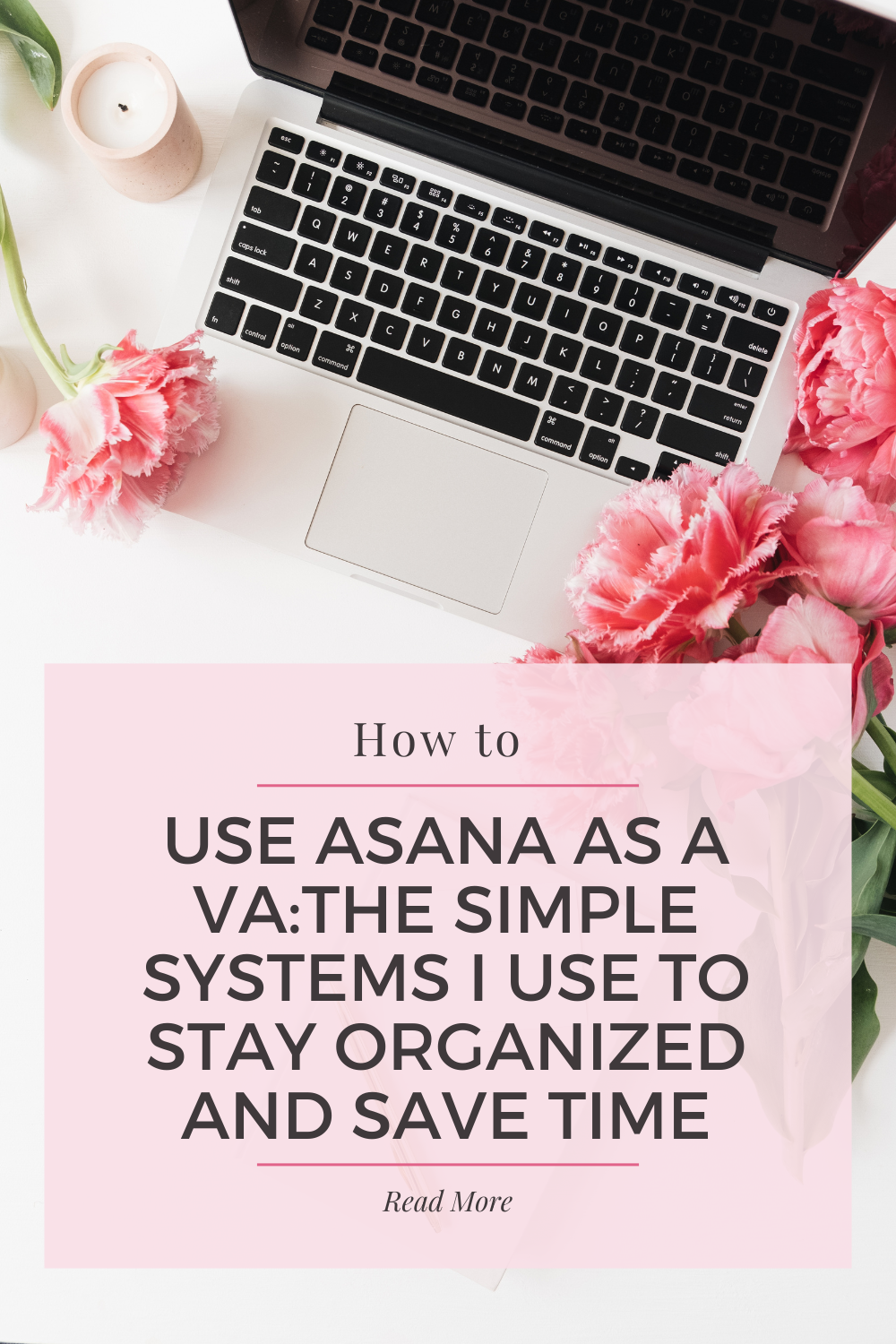5 Smart Ways to Use Asana as a Virtual Assistant
If you’re a virtual assistant juggling multiple clients, trying to grow your own business, and just barely keeping up with content and admin tasks, you are not alone.
When I first started as a VA, I had tasks scattered across email threads, sticky notes, and my brain. It was stressful, things got missed, and honestly—I didn’t feel as professional or in control as I wanted to.
But then I built out a few simple systems in Asana—and everything changed.
In this post, I’m walking you through exactly how I use Asana as a VA to stay organized, deliver better results to clients, and reduce that constant feeling of “What am I forgetting?!”
Either keep reading or watch the video below:
Why Asana Is a Game-Changer for VAs
Asana is a powerful task and project management tool, but the real magic comes from using it strategically. Instead of just dumping tasks into a list, you can build smart systems that keep your whole business running smoothly—without needing 47 open tabs or a superhuman memory.
Whether you’re offering admin support, social media management, launch assistance, or a mix of services, these are the five core areas you’ll want to set up in Asana.
1. Create a Client HQ
As a VA, client work is usually your top priority—but it’s easy to get overwhelmed when each client has their own preferences, deadlines, and assets. That’s why I set up a Client HQ in Asana for each client I support.
Here’s what to include in each Client HQ:
A section for onboarding tasks
A section for current and recurring tasks
A section for content approvals
A section for offboarding (yes, this matters too!)
You can use board view (with one column per client or per phase of work) or list view depending on what works best for your brain. Don’t forget to use tags like “Waiting on Client” or “Needs Review” to track status.
Bonus Tip:
Use recurring tasks for things like weekly check-ins, monthly reports, or regular deliverables to take the pressure off your memory and make your workflow more reliable.
2. Build a Business Info Hub
So many VAs are great at organizing things for their clients… but forget to do the same for themselves. 🙈
In Asana, I recommend creating a private project just for your own business admin—aka your Business Info Hub.
Create sections for:
Admin & Finance
Branding & Marketing
Systems & SOPs
Links & Templates
This is where you keep:
Your Calendly or Dubsado links
Brand assets like colors, fonts, and logos
SOPs for recurring tasks
Email scripts or client onboarding docs
Canva templates, portfolios, pricing sheets—you name it
If you’ve ever thought, “Where did I save that thing?”... it belongs in this hub.
3. Track Leads So You Don’t Miss Opportunities
One of the easiest ways to lose business as a VA is by forgetting to follow up with a lead.
To solve this, I created a Leads Tracker project in Asana. It helps me see exactly where each potential client is in my process:
New Lead
Followed Up
Discovery Call Booked
Proposal Sent
Won / Lost
Use custom fields for the person’s name, how they found you (Instagram, referral, bundle, etc.), what service they’re interested in, and any notes.
You can even use automations to assign follow-up reminders or trigger proposal checklists. If you use forms (like Tally or Dubsado), you can use Zapier to create tasks automatically when someone inquires.
4. Plan Content & Marketing Without Scrambling
Whether you’re creating content for yourself or for your clients, this system will be a lifesaver.
In Asana, set up a Content Calendar project with stages like:
Ideas
In Progress
Scheduled
Posted
Each task is a piece of content (e.g., “IG Post – Productivity Tips”), and inside the task you can store the caption, Canva link, hashtags, publishing date, and any attachments.
I also recommend setting theme days (like “Tips Tuesday” or “Client Wins Thursday”) to make batching easier. You can even add subtasks for repurposing content into emails, reels, or blog posts.
✨ Want Done-For-You Asana Templates?
If you want to skip the setup and get these exact systems (and more) ready to plug into your own Asana, check out Asana Essentials.
It includes pre-built templates for:
Client HQ
Business Info Hub
Leads Tracker
Content Calendar
Website & Testimonial Systems
→ Click here to get access
5. Stay on Top of Website Updates & Testimonials
It’s so easy to forget to update your services page, add testimonials, or tweak your pricing. That’s why I set up a Website Maintenance project in Asana.
I include tasks like:
Add new testimonials (quarterly)
Update service packages
Refresh homepage banner
Check links
Update about page copy
You can even store client testimonials in a task list, with subtasks for “Add to website,” “Share on IG,” or “Include in next email.” If you collect feedback with a form, you can zap that into Asana too!
Simple Systems = Less Stress, Better Results
Using Asana as a VA doesn’t have to be complicated. With just a few systems in place, you can feel more organized, look more professional, and free up so much mental space.
Whether you're just starting out or looking to level up, these five systems will help you streamline your work, deliver a better client experience, and grow your business with less overwhelm.